

| Operations > OP_SCANFIX > Color Dropout |
Changes colors in a 24-bit image based on their proximity to a given RGB value. Colors to drop are specified by an RGB value and a radius; values within radius/2 are converted completely to the target color, while colors between radius/2 and radius are blended in decreasing amounts with the target color. Any number of colors may be chosen, with no impact on processing time.
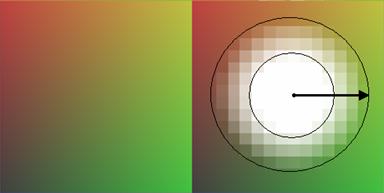
Figure 1 RGB colorspace cross-section before and after a color dropout operation. Settings shown, color 127, 127, 64, radius 50.
Since variance is common in scanned images, it is possible to specify that a given color is to be adapted on an image-by-image basis. For example, if dropping white (255, 255, 255) then setting SCANFIX_COLOR_ADAPT will tell the algorithm to analyze the image, and change the value of the color up to 1/2 the radius in any direction to match the nearest peak RGB value. This is most useful when a small radius is specified. Use of this adaptive feature is slower, however, as it requires analysis of each individual image before processing to find the appropriate peak. A larger radius, if it can safely be used, will provide better performance.